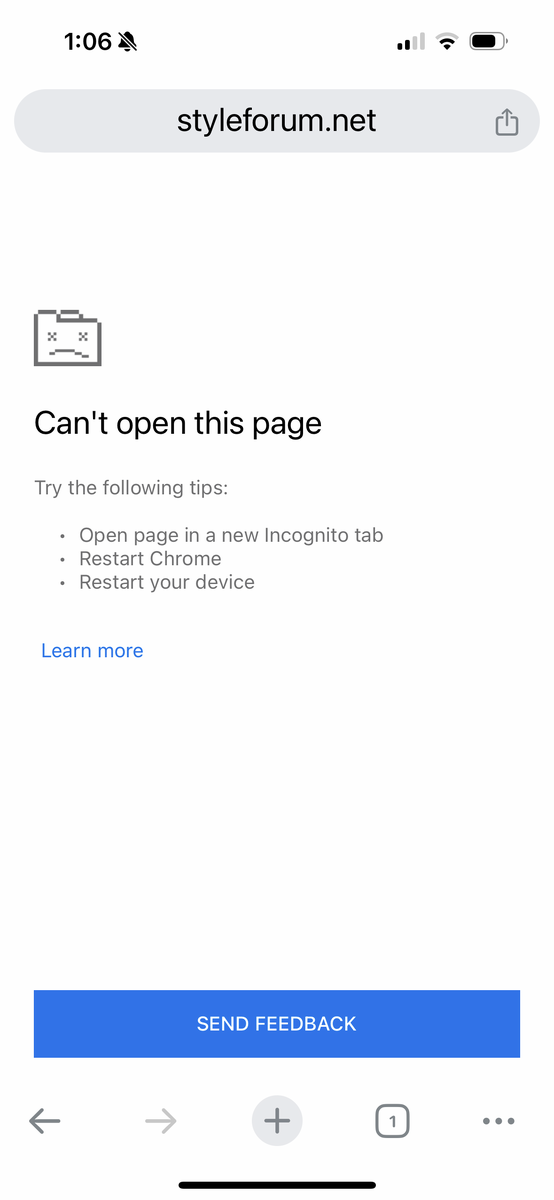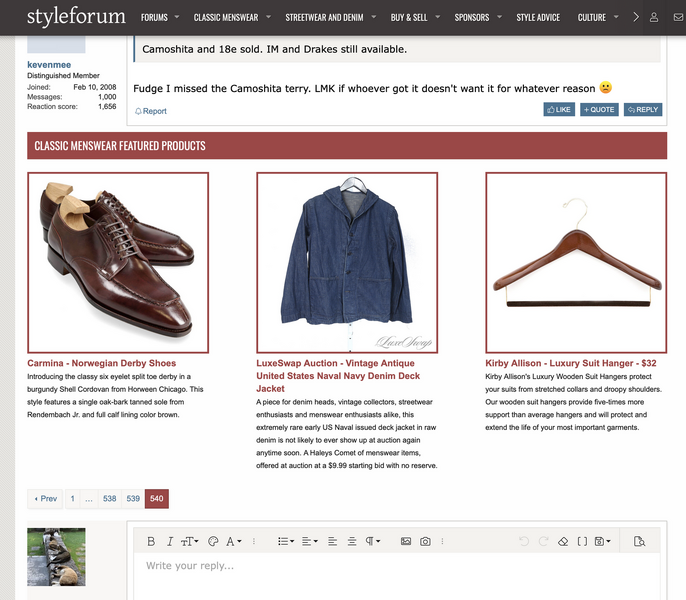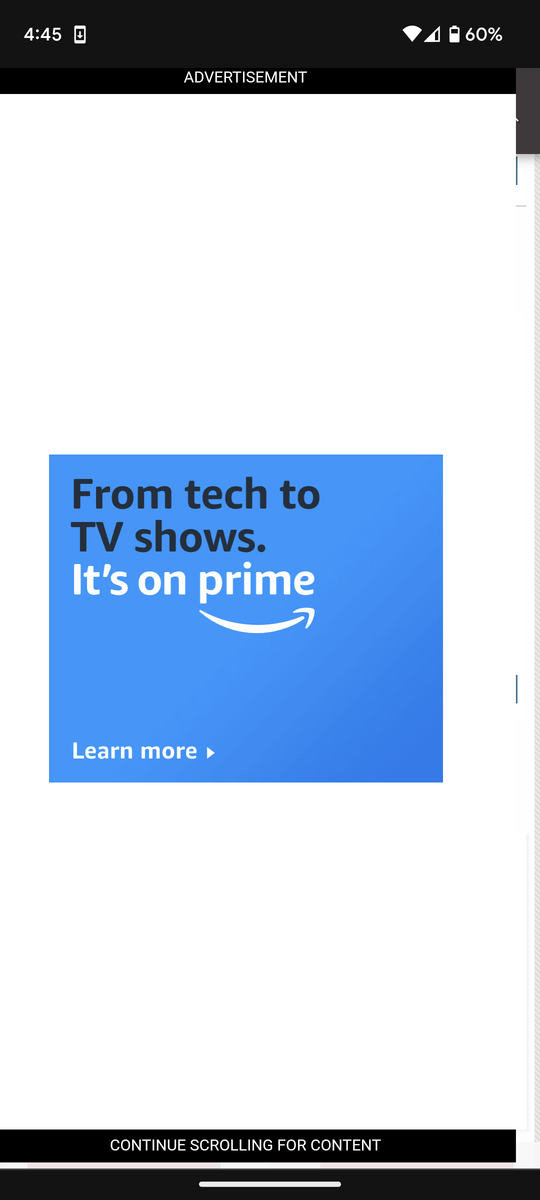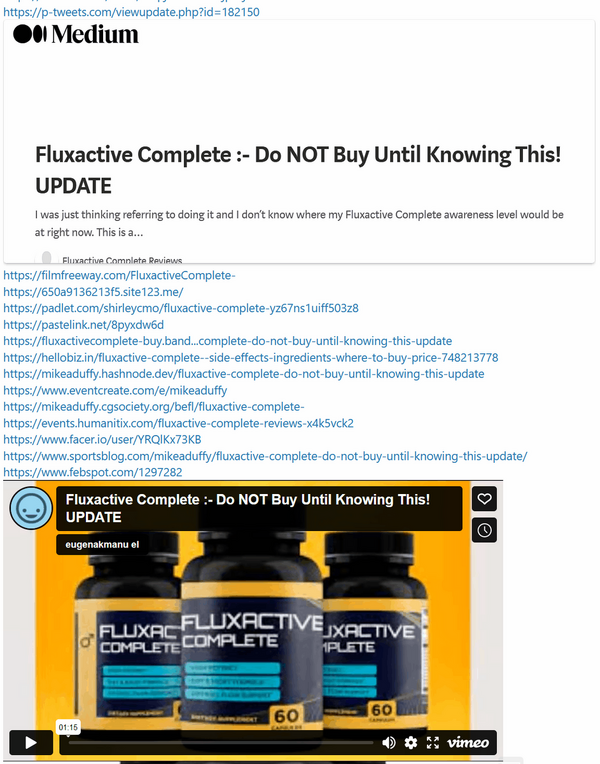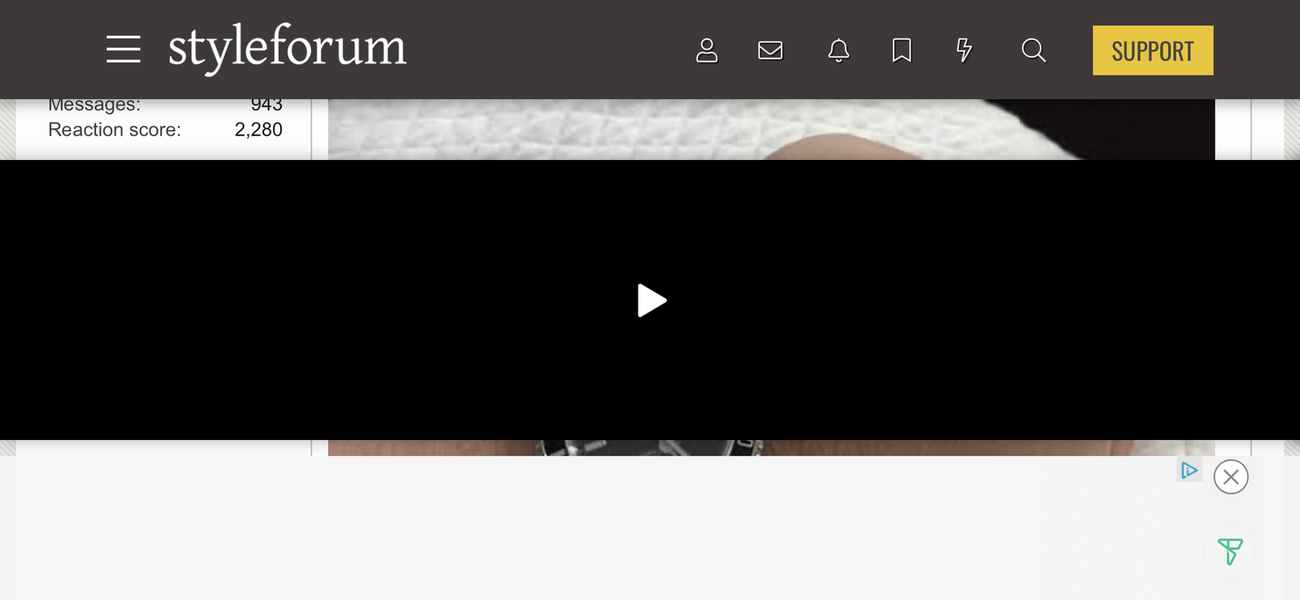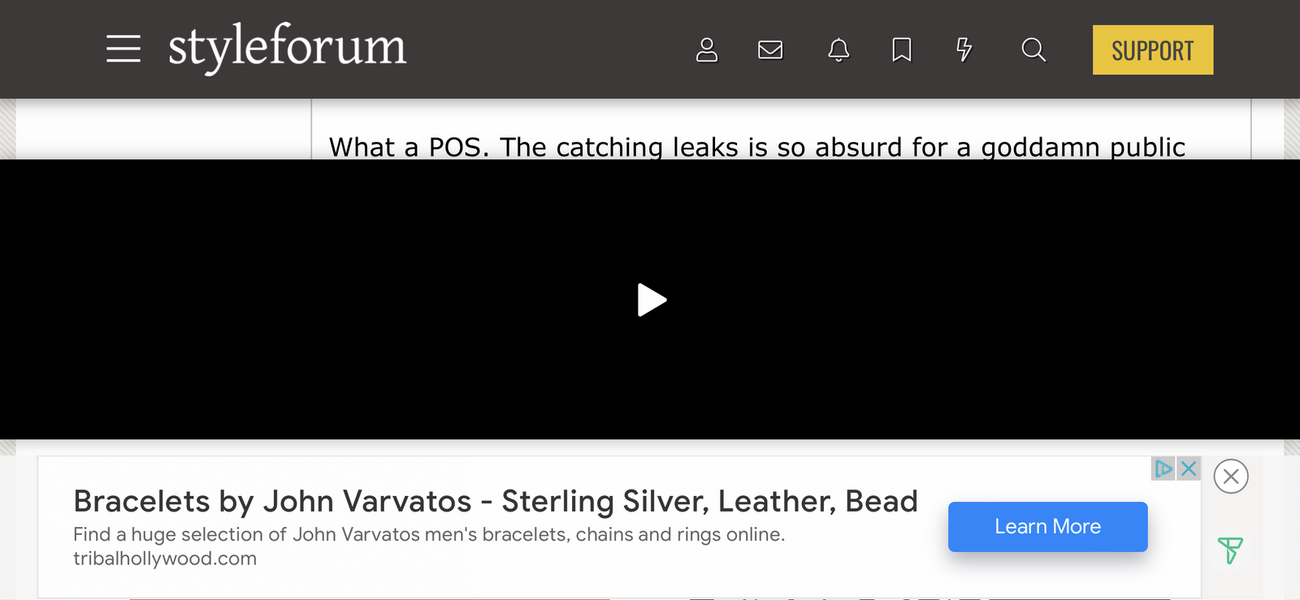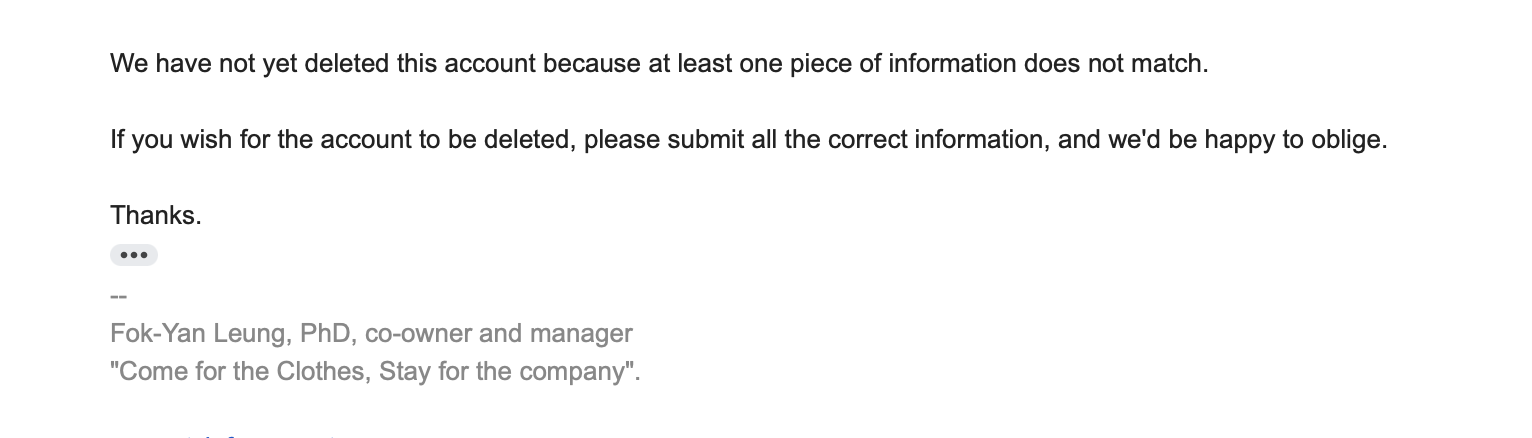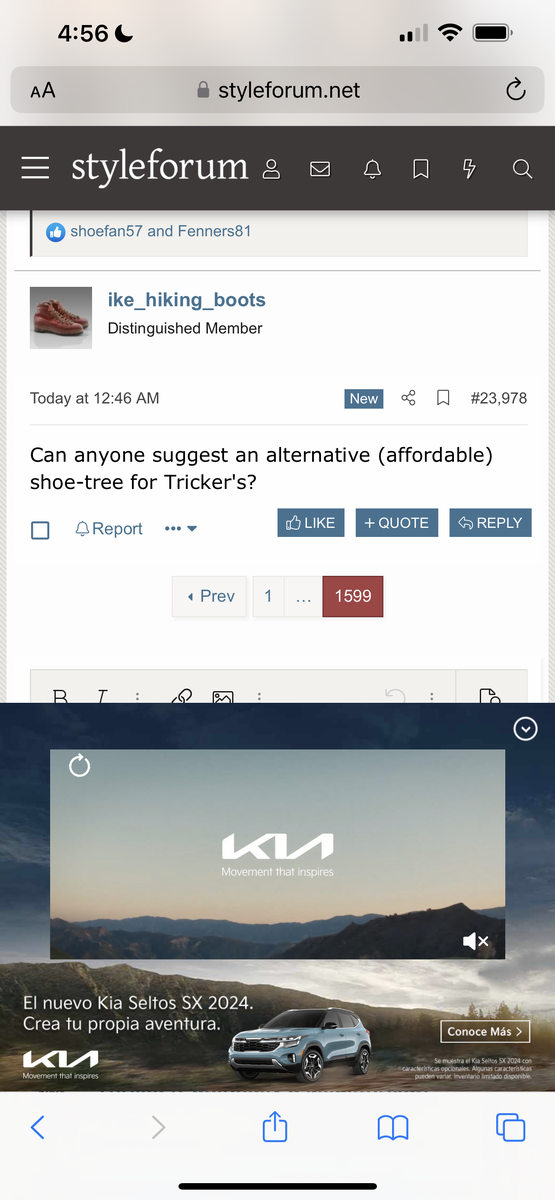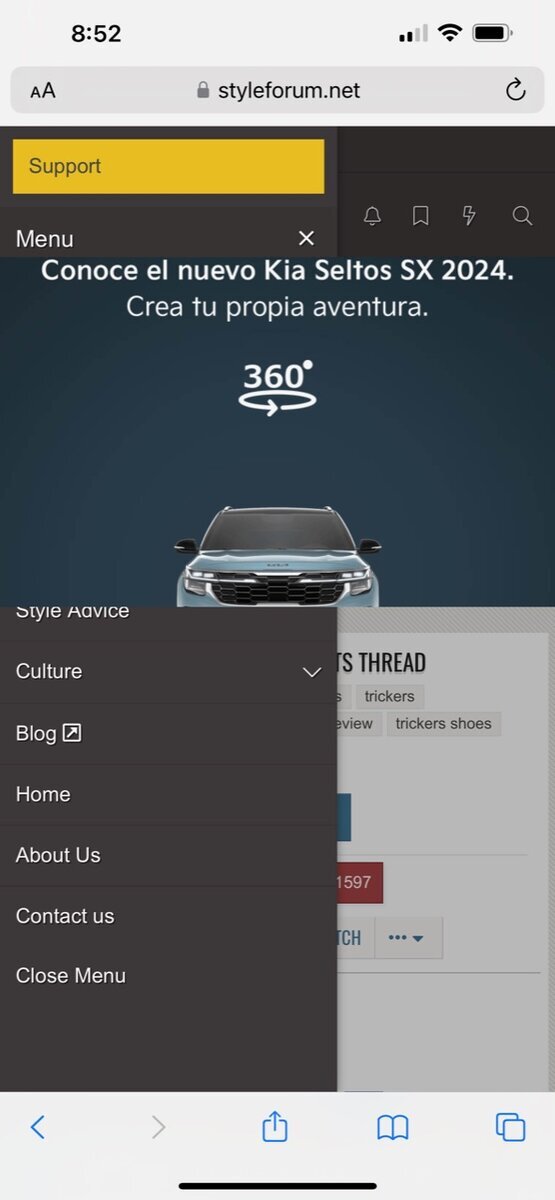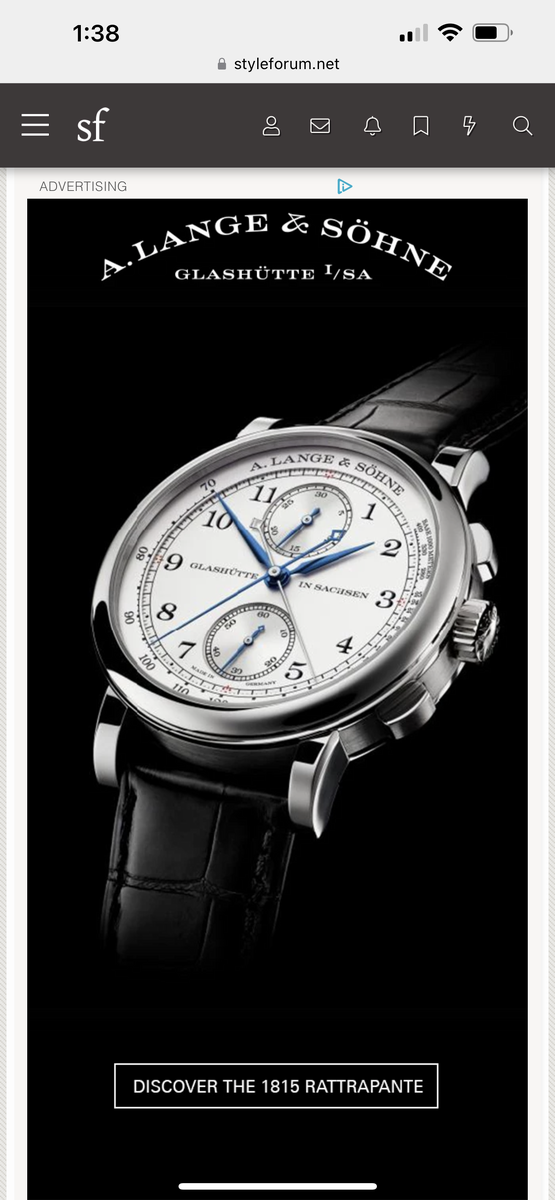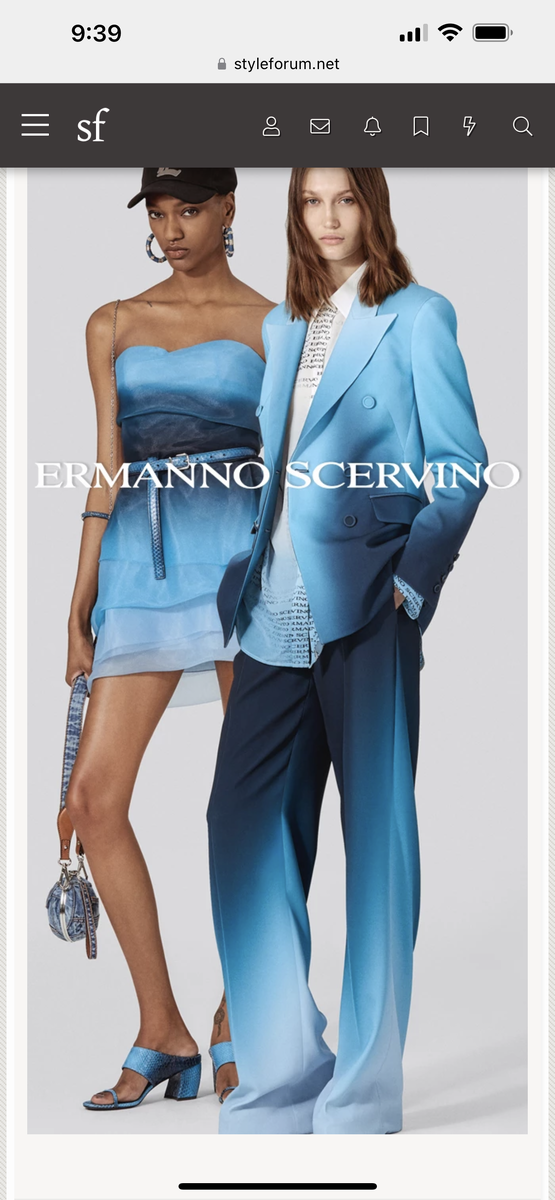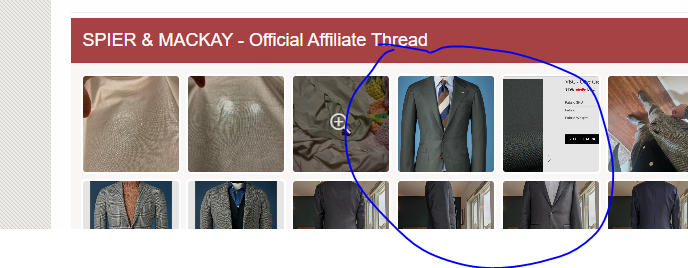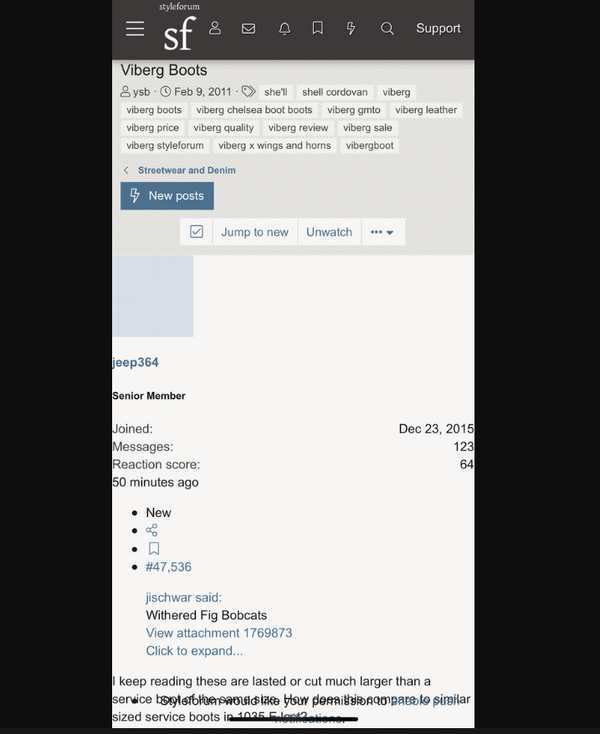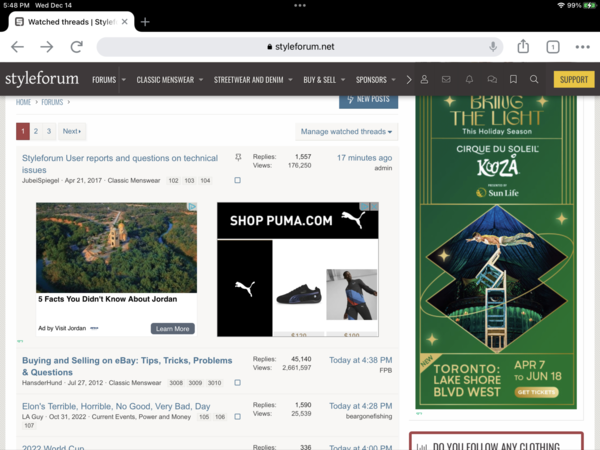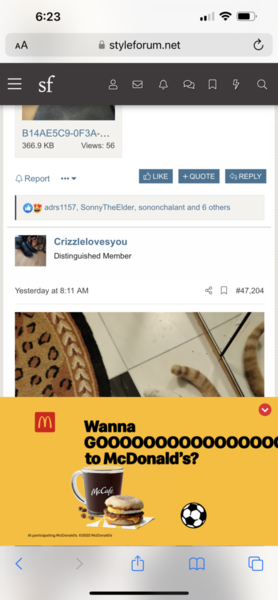- Joined
- Jan 8, 2008
- Messages
- 10,132
- Reaction score
- 5,718
Yes, it works...now. When I was trying to center my sig before that alignment icon was not on the formatting bar in the edit signature window. Five times I went into that window looking for a way to center my sig. The alignment icon was not there. Now it is.The left alignment button is actually a drop down menu. Click on it, and you'll see that you can have it left, right, or center justified.
Cheers,
Fok.
Thank you.